Fun With Photos #3 -Digital Image Correction using Corel Photo-Paint.
Introduction
More and more people are using digital photography these days. Good quality digital still image cameras are now well established in the general consumer market. Even those this using film cameras often find themselves scanning their prints in order to send them easily to others, or to alter them in some way. However, photography hasn't really changed that much and most of us still end up with images that are, shall we say, not quite perfect.
This series of tutorials is intended to help you correct some of the more common basic problems encountered in both digital camera images and with scanned film images.
Always keep in mind that there are as many different ways to correct an image as there are different types of corrections themselves. Also, your own personal workflow, end-result requirements (e.g. print, screen, moving image, hand-held device etc), your own display and output equipment and a great many other factors play an important role on exactly which of the many different methods of image correction you may wish to use. Much of it is personal choice. Once voice will tell you that method A is best while a different voice tells you just as strongly that another is best. There is really only one rule: there are no strict rules! If you find a method that works well for you and what you wish to achieve then stick to it. But neve be afraid of trying new things and comparing one method to another. You might never know how good a particular method is until you try it!
The tutorials in this series will show you how to use Corel Photo-Paint (version 9 onwards) to correct some basic physical image problems such as keystone, barrel and pincushion distortions, as well as show you some methods to correct a number of common camera, film and processing errors such as noise, shadow and highlight exposure, aa well as some basic colour and color cast correction.
Here is a list of the tutorials in this series:
- Barrel and Pincushion Distortion Correction
- Keystone distortion Correction
- Noise reduction
- Exposure Correction (Dark and Light Detail Enhancement)
- Chromatic Abberation Corection
- Dodge and Burn
Some Sample Image Previews.
Here are some previews of the image corrections we deal with in this series of tutorials.
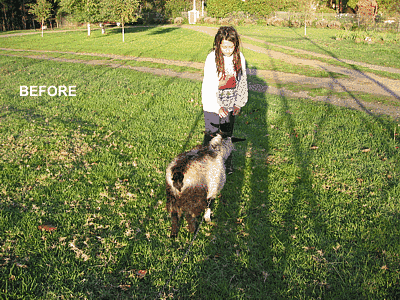
Barrel Corection

Pincushion Correction

Keystone Correction

Dark and Highligh Details
Correction

Noise Reduction
I hope you enjoy these tutorials.
April, 2005.
