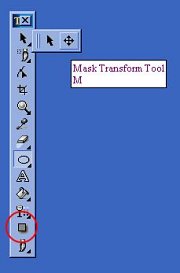 |
|
Figure
35. Popup Tool Tips now also show the designated shortcut key.
|
PhotoPaint 9 is much more
talkative than previous versions.
Tool Tips
The help balloons
which pop up when the cursor is over a Tool Box icon now show the designated
shortcut key (Figure 35).
This is most helpful when
learning and remembering the large number of different shortcut keys
available, especially after customizing the application with your own
shortcuts.
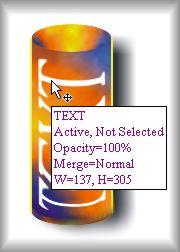 |
|
Figure
36. Object Tool Tip Popups now also show detailed information
about the object.
|
Object Tips
In addition, a pop up balloon now also appears when the cursor rests
over any object in your main drawing window, showing details about the
object (Figure 36). The object does
not need to be selected before the Object Tool Tip pops up. I found
this feature to be very smooth and fast and now rely on it regularly
to determine the precise object beneath the cursor before actually clicking
to select it.
The actual information which
appears in the pop ups can be controlled from the settings dialogue
under theTools > Options > Workspace > Display menu.
Document Title Bar Improvements
Corel has also
improved the document title bar which now shows important information
on the title bars of both active and non-active images.