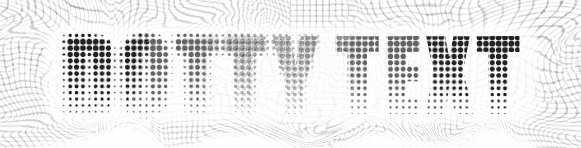
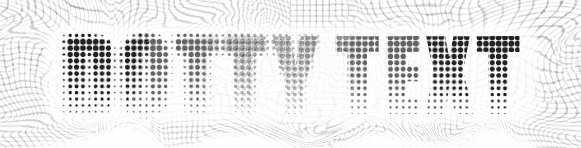 |
|
DOTTY TEXT: Here is an example of how you can make dotty text and objects in Corel Photo-Paint.
|
|
|
1.Create
some text.
|
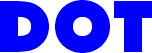 |
|
2.Lock
the Object's Transparency.
|
|
|
3. Set
up the colours.
|
|
|
4.Interactive
Fill.
|
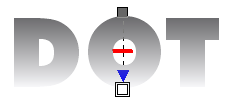 |
|
5.
Apply the fill.
Now turn the Lock Transparency off.
|
|
|
6.Transform
to Halftone.
Change the Cyan, Magenta and Yellow sliders all to 0, then change the Max Dot Radius slider to between 4 and 7. Make sure the Preview button is selected so you can preview your changes.
Choose a ‘Max Dot Radius’ setting that you like. A smaller radius is better with a smaller font size and vice-versa. Click OK when you are satisfied.
|
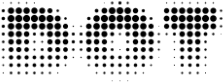 |
| 7.Embellishments. If you wish, you can place a texture-filled rectangle below the dotty text object and add a light drop-shadow to the text. |
 |
|
VARIATIONS:
Retaining Lock Transparency during the halftone transformation gives your characters a hard edge and may improve their readability. The choice is yours.
|
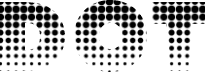 |
| MORE EXAMPLES: | |
 |
 |
| Place the dotty text above an image and then use bright-coloured drop-shadows as glows to highlight the text further. | Fill an object with the dotty effect. place it between two images then clip the upper object to it |
| T e
x t E f f e c t s # 3 M
e n u : <- PREVIOUS || NEXT ->
|
||||||||||||
|
||||||||||||